- Published on
Building a chrome extension to redact sensitive text
- Authors

- Name
- Harley Adams
As I started planning out topics for this blog, I realized that a lot of the interesting problems and solutions I want to talk about are best explained with a visual aid of screen shots from different tools or web pages. But some of these include Xbox internal details that I can't share! It would be so useful to have a tool, like a chrome extension to quickly redact strings and GUIDs!
Why GUIDs? Azure Entra Auth is made up of 80% GUIDs, so even though you can't really do anything with just the GUIDs, I don't really feel like sharing clientId, appId or tenantId with the world wide web in a screen shot of the azure portal.
Defining requirements
As with any good project, we should start by clarifying, even if just for oneself.
- Swap out GUIDs, but consistently such that the same GUIDs are mapped to the same new GUIDs.
- The user can define a list of strings to replace with "REDACTED". Again so that the reader can still infer relationship between the redacted text, we want the redaction to be consistent.
- Run in the browser, easy to activate but I still want to manually trigger it each time. Can you imagine how frustrating it would be to debug some Azure Entra auth just to realize you have been copy pasting the wrong guid? Certainly not me... 🤦🏻♂️
Scanning the DOM
The first problem that comes to mind, traversing through all the visible text on screen that is in the DOM. There is a very handy createTreeWalker function we can use to iterate over all nodes in the DOM, and filter out certain tags we don't want to swap.
function walkTheDOM(rootNode) {
const walker = document.createTreeWalker(
rootNode,
NodeFilter.SHOW_TEXT,
{
acceptNode: function(node) {
const parent = node.parentElement;
// Skip certain elements, we don't want to mess with page functionality, css or user input.
if (parent && (parent.tagName === 'SCRIPT' || parent.tagName === 'STYLE' || parent.isContentEditable)) {
return NodeFilter.FILTER_REJECT;
}
if (node.nodeValue.trim() === '') {
return NodeFilter.FILTER_REJECT;
}
return NodeFilter.FILTER_ACCEPT;
}
},
false
);
let node;
while(node = walker.nextNode()) {
redactTextNode(node);
}
}
The filtering built in does a lot of the heavy lifting for us, on line 4 we tell the walker to only give us text nodes, and on line 9-11 we can filter out text tags that we don't actually want to process. I don't want to mess with the behavior of the page so script tags are out, I don't want to change the styling/css so STYLE tags are out, and auto changing user input sounds like it could easily lead to unintended behavior for the user, so lets skip that too.
Consistent GUIDs
We'll use a simple Map object where the Key is the original string and the value is the redacted version. We can do a simple Map.has() lookup to know if we've seen it before, Map.Get to retrieve the matching redacted value and a Map.set() call when we create a new redacted value.
// Lets be honest, we all know I had to ask AI for this regex.
const guidRegex = /[0-9a-fA-F]{8}-[0-9a-fA-F]{4}-[0-9a-fA-F]{4}-[0-9a-fA-F]{4}-[0-9a-fA-F]{12}/g;
const redactionCache = new Map();
let currentSettings = { enableGuid: false, stringsToRedact: [] };
let guidCounter = 0; // Counter to increment the last digit of the GUID
function generateNewGuid(originalGuid) {
if (redactionCache.has(originalGuid)) {
return redactionCache.get(originalGuid);
}
// Increment the counter for each new unique GUID
guidCounter++;
// Create a GUID with all zeros and increment the last 12 digits safely
const suffix = guidCounter.toString().padStart(12, '0');
const newGuid = `00000000-0000-0000-0000-${suffix}`;
redactionCache.set(originalGuid, newGuid);
return newGuid;
}
Not really required, but in order to make it obvious it's been redacted, I've opted for an all zero guid where we increment the last segment only. We're restricted to 1,000,000,000,000 GUIDs before this breaks, which I have a feeling will be ok. As you gain more experience with coding you just develop a gut feel for these kinds of things 😉.
Redacting!
Now that we can walk the text nodes in the DOM, and consistently replace strings, we can implement the last piece which is actually swapping out the sensitive text.
function redactTextNode(node) {
let value = node.nodeValue;
let changed = false;
// Replace user-defined strings
if (currentSettings.stringsToRedact && currentSettings.stringsToRedact.length > 0) {
currentSettings.stringsToRedact.forEach(strToRedact => {
if (value.includes(strToRedact)) {
// Check if the string is already in the cache
if (!redactionCache.has(strToRedact)) {
redactionCache.set(strToRedact, `[REDACTED:${strToRedact.length}]`);
}
const replacement = redactionCache.get(strToRedact);
value = value.replaceAll(strToRedact, replacement);
changed = true;
}
});
}
// Replace GUIDs if enabled
if (currentSettings.enableGuid) {
const guids = value.match(guidRegex);
if (guids) {
guids.forEach(guid => {
const newGuid = generateNewGuid(guid);
value = value.replaceAll(guid, newGuid);
changed = true;
});
}
}
// Performance optimization: Only update the node if it has changed.
if (changed) {
node.nodeValue = value;
}
}
For the strings the user has specified we can do a basic string.includes check to find instances of the redact list. For GUIDs we can use a basic regex.
Let's see it in action
Here's some TopSecret GUIDs:
03031f36-758c-471b-b7c9-3f8d2b28edd6
03031f36-758c-471b-b7c9-000000000000
03031f36-758c-471b-b7c9-3f8d2b28edd6
End TopSecret GUIDs.
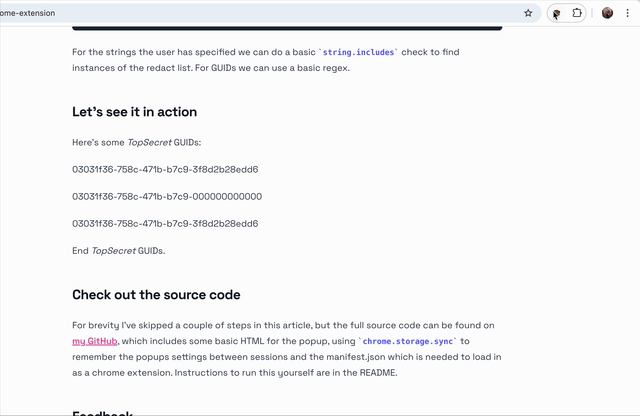
Check out the source code
For brevity I've skipped a couple of steps in this article, but the full source code can be found on my GitHub, which includes some basic HTML for the popup, using chrome.storage.sync to remember the popups settings between sessions and the manifest.json which is needed to load in as a chrome extension. Instructions to run this yourself are in the README.
Feedback
This is my first blog post, if you have any feedback, thoughts or questions on this topic please reach out on GitHub or LinkedIn, linked below!